
Small business owners face competing priorities and responsibilities. This issue makes it too easy for essential considerations like website cybersecurity to get placed on the back burner.
Website security isn't typically a concern until an issue arises; by then, it's too late. Here are some basic strategies for protecting your website and preventing a catastrophic data loss that puts your business at risk.
The article emphasises the importance of proactive measures in website security, including private network use, flood control, regular backups, SSL encryption, access control, and employee training to protect against cyberattacks and data loss.
Offering free WiFi is a great way to enhance the customer or employee experience. However, this network should be kept separate from functional networks. Ideally, you'll have a password-protected WiFi account for business operations— two locked accounts if you have a PoS system.
If private information (addresses and credit card numbers, for example) gets transferred via your website, a public WiFi network puts your site at risk when accessing the back-end data. Use a private connection or VPN when accessing pertinent data around orders, transactions, and shipping on your website. To ensure you get the best VPN, visit a reputable business tools review site. Comparing your options and reading authentic reviews will help you make an informed decision.
Flooding is a form of cyberattack that overwhelms your website's server with requests. This type of attack can be harmful in several ways. First, the overwhelmed system prevents any legitimate visitors from accessing your site. This downtime could cost you a significant amount of lost revenue.
Flood attacks can also have longer-term effects by negatively impacting your Search Engine Optimisation (SEO). One of the key components in technical SEO is site speed and uptime. A flooding attack could result in your site getting flagged and down ranked on search engines. Implementing safeguards is essential to manage flood control.
Data loss can be devastating to a small business. It's estimated that 40-60% of small businesses that experience a data breach or loss go bankrupt within six months.
One of the best ways to prevent significant data loss is to schedule routine backups. This proactive measure helps you restore your website should an attack take place. It's also invaluable if you're working on your website, as deleting the wrong thing can destroy your entire site.
If your website is static and rarely updated, plan a weekly backup. If you have an active website, it should be backed up daily. Read the fine print of your hosting service, as their backup protocols may be limited based on your subscription tier. Consider working with an IT service to ensure you're capturing all pertinent data.
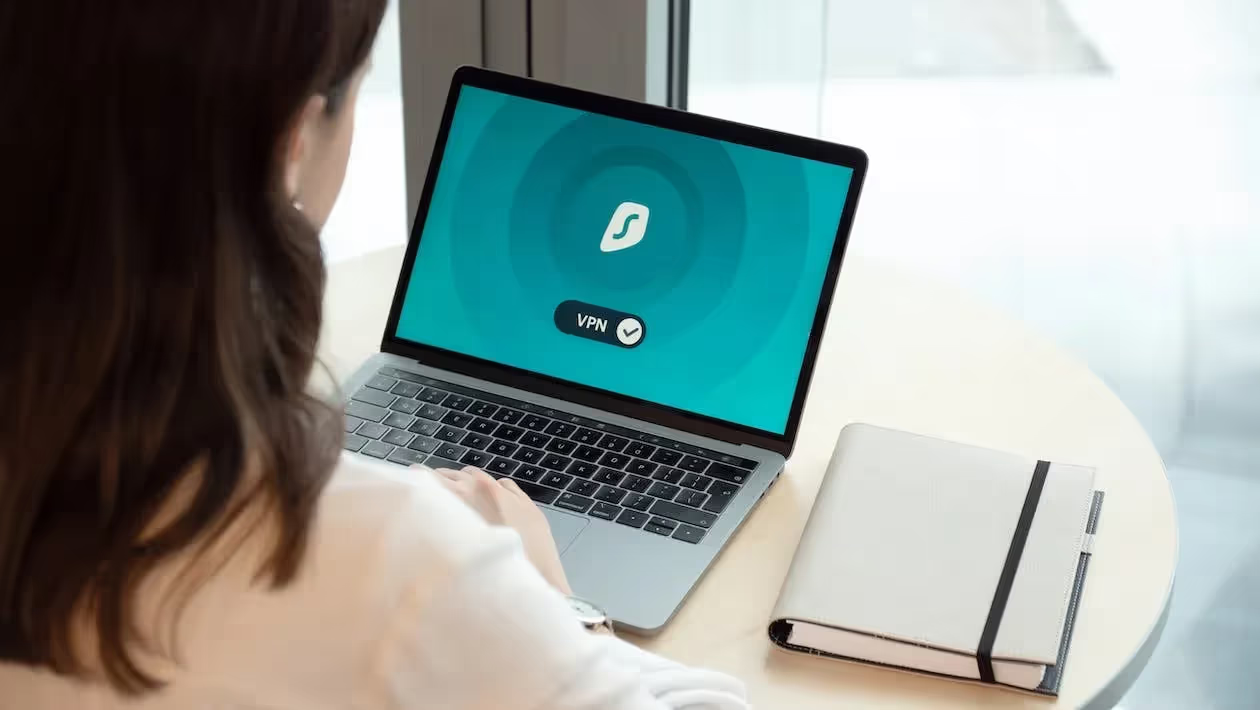
An SSL connection is another baseline security measure you should have on your business website. An SSL certificate encrypts your website data during transmission, making it less vulnerable to attacks. It's this feature that gives you an HTTPS rather than an HTTP on your URL bar. The S stands for "secure."
Google also evaluates your SSL certificate when ranking your content. This feature is a must.
Limit access to the back end of your website. Use strong passwords and encrypted password-sharing tools when having others work on your website. Adding multi-factor authentication on both the back end and front end of your website will also help keep data secure.
A recent Verizon report identified that an astounding 82% of data breaches contained a human element last year. This issue stems from social attacks, misuse, and errors.
Investing in employee training is essential for protecting your website and business at large. Complacency is the most significant risk to your business; stay ahead of trends and ensure the staff knows the risks of a data breach.
With these simple tips, you can protect your website and small business from cyberattacks.