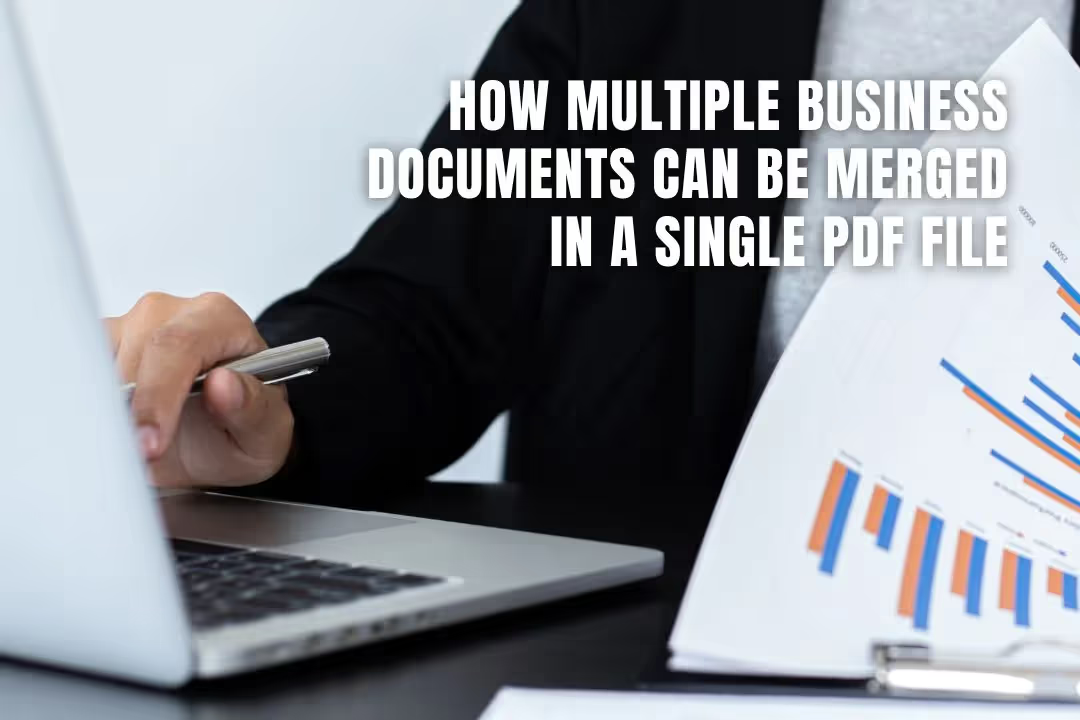
Editorial Disclaimer
This content is published for general information and editorial purposes only. It does not constitute financial, investment, or legal advice, nor should it be relied upon as such. Any mention of companies, platforms, or services does not imply endorsement or recommendation. We are not affiliated with, nor do we accept responsibility for, any third-party entities referenced. Financial markets and company circumstances can change rapidly. Readers should perform their own independent research and seek professional advice before making any financial or investment decisions.
In times like these, we rely on computers to store various documents.
From crucial business documents like work presentations and invoices to web pages, newsletters, press releases, and eBooks, our systems hold a wide collection of information.
As a result, your computer becomes a virtual library of information, ready to be accessed whenever you need it.
Did you know that you can merge multiple PDFs into a single document?
This can be a game-changer for those who work with a lot of PDF files.
Merging PDFs can offer you a lot of benefits. By combining individual files, you can save time and effort, making your work more efficient.
Do you not know how to combine business files into a single document?
No worries! In today’s guide, you will get to know how to combine PDF files into one.
If you have a business project involving multiple people submitting or sharing their documents, combining them into one PDF document is a great way to make things easier.
This is good if you are working on the project remotely with your team.
If multiple people or teams work on the same project, the documents come from separate departments, so keeping track of them can be a challenge.
This is where joining PDF files is a great solution to this problem.
It brings all the files together in one place, giving a professional look to the presentation.
Bringing all your PDFs together in one file makes it easier to share.
If you do not, you will end up wasting a lot of space, as well as having some issues.
Having one file makes it easy to share the document with multiple people, so nothing gets forgotten, and no files get lost in the middle of everything.
Printing business PDF files one by one can be a tedious and time-consuming task. It requires a lot of patience, especially when you have a large number of documents to print.
Moreover, it is easy to lose track of what you have already printed and what files are still left to be printed.
Therefore, merging all the individual PDF files is the best way to tackle this issue.
If you are looking for a simple and cost-effective way to merge pdf online, a PDF combiner is the best way to accomplish this task.
With just a few clicks, you can seamlessly merge your files without the need for any complex software installations. It is the perfect solution for individuals and businesses alike.
Gone are the days of complicated setups and configurations that come with traditional software.
The PDF tool streamlines the process, making it a breeze for anyone to use.
In order to merge PDF files on the tool, you simply need to visit a good PDF combiner and follow these steps:
These are the benefits of using a PDF merger:
If you have previous experience with PDFs, you might have observed that they are quite large.
The size of a PDF can vary depending on factors such as the number of pages and the presence of images, graphs, or tables. Consequently, a single PDF file could potentially occupy several megabytes of storage space.
If you are running a business or working in an office, chances are you have a lot more than that occupying valuable digital space.
Using a PDF combiner to merge PDF files into one document becomes essential. The tool will minimise the file size of each PDF.
This comes in handy, particularly when you need to share files via email or other online platforms that limit file size.
With a user-friendly PDF merger, you can now personalise your document like never before! The tool lets you organise your pages in any order you desire and handpick the specific pages you want to include.
Giving you this level of control truly enhances your overall experience and makes merging PDFs a breeze.
You will be glad to know that the PDF combiner is browser-based, which means it can be accessed and used on any operating system.
Whether you are using a Mac, Windows, or Linux, you can easily merge your PDF files without any compatibility issues.
This flexibility ensures that everyone can benefit from the convenience of the tool, regardless of the device they use.
The merging tool is designed to enhance collaboration among team members by creating a single, cohesive document that can be shared easily.
This feature is beneficial for collaborative teams, as it streamlines the process of working together and ensures everyone is on the same page.
In today's fast-paced business world, where working efficiently and collaborating effectively are crucial, the power to combine multiple business documents into one PDF file can truly be a game-changer.
With a PDF merger, you can effortlessly combine important files, making them easily accessible and shareable, ultimately boosting productivity and efficiency in the fast-paced world of business.
Why wait any longer? Take action now!
Combine all your important business documents effortlessly by using an online PDF combiner.
In times like these, we rely on computers to store various documents.
From crucial business documents like work presentations and invoices to web pages, newsletters, press releases, and eBooks, our systems hold a wide collection of information.
As a result, your computer becomes a virtual library of information, ready to be accessed whenever you need it.
Did you know that you can merge multiple PDFs into a single document?
This can be a game-changer for those who work with a lot of PDF files.
Merging PDFs can offer you a lot of benefits. By combining individual files, you can save time and effort, making your work more efficient.
Do you not know how to combine business files into a single document?
No worries! In today’s guide, you will get to know how to combine PDF files into one.