
Optical character recognition (OCR) technology has transformed the way we manage documents, providing a variety of advantages that can boost efficiency and productivity significantly. It has grown in importance as a tool for businesses of all kinds. Continue reading to find out why your company needs OCR technology.
Learn more about how OCR technology can make your office work easier and what its benefits are.
But first, let’s look at what OCR is.
OCR (optical character recognition) is a technology that converts images of typed or handwritten text into machine-readable text. It's used in image-to-text online converters to extract text from scanned documents and photos. For example, if you scan any office document, like a receipt or form, your computer will save the scan file as an image file.

It is a great technology that was introduced in 1974 by a famous computer scientist, Ray Kurzweil. It was discovered to help blind and visually impaired people to read printed text, but nowadays, it is used in every field. Whether it is a business, office work, or any field, OCR technology is widely used in printers and scanner machines, which every office has in its workspace. Also, now you could easily extract text from an image or scanned PDF image and store it into Excel using OCR from this website that offers a free OCR image to Excel converter for free.
So, here we will show you some advantages of OCR technology that can make your office work easier.
Let’s discuss them.
Here are some benefits of OCR technology for offices.
Important documents or files are the most crucial thing that an office or business has. It can be a file of any client, documents of any project, or any other piece of paper that is valuable to the company or office.
Saving them manually in office closets or cabins can increase the risk of losing them. But with the help of OCR, you can easily store important documents digitally in your office account.

The other benefit of saving important files digitally is that anyone in the office can easily get access to the file and read it or use any information that they want.
Among the different documents that are typically used in an office, receipts can be particularly tricky and difficult to manage due to their small size as well as the number of intricate details they usually contain.

OCR can help in managing receipts properly, i.e., by presenting all the numbers and figures on them in an easily readable and editable manner. Plus, since the data can be saved digitally, losing the original slips themselves isn’t that hazardous.
Plus, from all the types of documents that we could’ve picked out, we specifically picked receipts due to the simple fact that they are very important when it comes to proving a purchase or showing proof of receipt. Considering the role receipts play in organisations, saving them digitally can be a huge benefit of OCR tools.
OCR can also make office work easier since it saves you the cost of hiring data entry clerks and specialists for digitising documents. Instead of hiring, managing, and paying a data entry clerk, you can simply use OCR and digitise your documents in seconds or minutes.
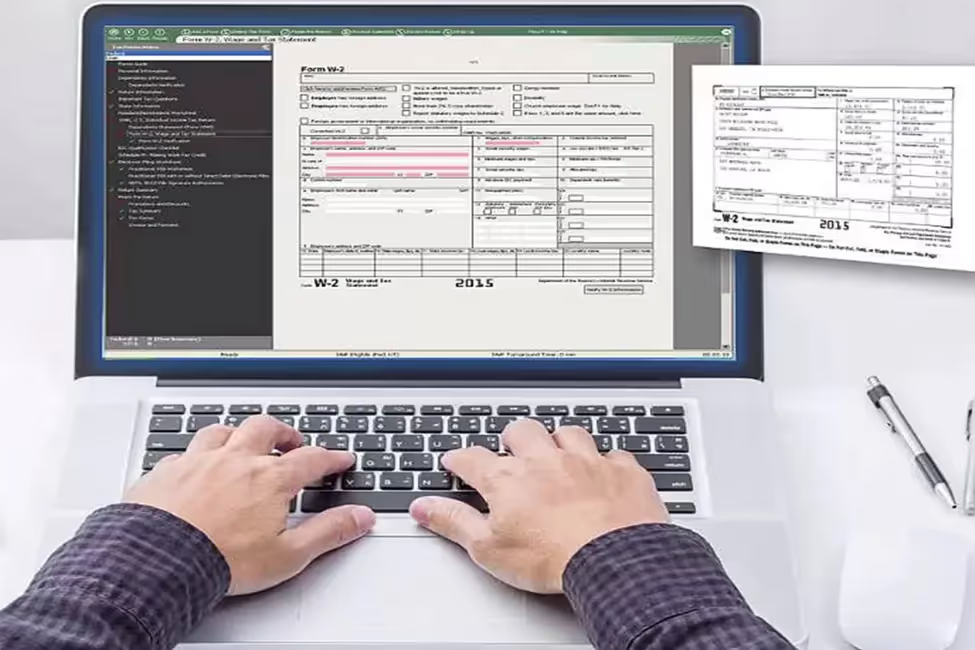
Plus, OCR also lowers the risk – and hence the expense – of missing, misplaced, or stolen data, which are some situations that human data entry specialists can be prone to end themselves in. To further explore the potential of technology in optimising office operations, learn about automated data entry, which significantly enhances the efficiency and accuracy of processing large volumes of data.
Finding and choosing a good tool for office work is the hardest and most time-consuming task. We all know that hundreds of tools are developed in every niche or industry. And it is the same in the OCR tool field.
We have already discussed above that OCR tools or software are used to extract the text from the image and convert it into a machine-readable format. But here, we are going to explore some of the best tools that utilise advanced OCR technology and are available for free.
After doing a lot of research, we have listed the six best OCR tools that are available for free and can be easily used to extract text from your business documents, papers, or images.
All the above-mentioned tools are developed by using OCR and are available for free. You can use this tool to make your office work easier and save your documents on your server or office computers.
In this post, we have talked about how OCR makes office work easier. We have discussed the problem and consequences that businesses or offices might face due to their documents and recruiting data.
But with the help of OCR, you can easily get rid of all the problems or issues. You can easily scan your documents or office papers and save them on your server or network.
Also, you can save your office or business from inside threats that can negatively affect your reputation. In the end, we have also listed some best software that utilises advanced OCR technology and detects the text from images accurately.