
Editorial Disclaimer
This content is published for general information and editorial purposes only. It does not constitute financial, investment, or legal advice, nor should it be relied upon as such. Any mention of companies, platforms, or services does not imply endorsement or recommendation. We are not affiliated with, nor do we accept responsibility for, any third-party entities referenced. Financial markets and company circumstances can change rapidly. Readers should perform their own independent research and seek professional advice before making any financial or investment decisions.
Selling your business consulting services can be tough sometimes.
It’s getting harder and harder to get replies from your prospects via cold emailing or cold calling, so you have to innovate to attract more potential customers.
One way of doing this is to rely on LinkedIn, and you’re probably already using it.
But guess what? You’re probably doing it wrong.
Here are 5 tips to nail your LinkedIn lead generation.
The first thing you might tell yourself as a business consultant is, "Oh, I don't have time to do everything, so let me automate LinkedIn lead generation."
On paper, it doesn’t sound bad at all.
But in practice, you should NOT use LinkedIn automation tools because:
You need to like AND comment on the LinkedIn posts of your prospects before reaching out.
Commenting is very important because you’ll stand out from the crowd quickly. Take the time to comment before sending a connection request (1), before your first message (2), and before a LinkedIn message follow-up (3).

Here’s some examples:
The LinkedIn inbox is clunky, it just is.
So, it won’t help you manage your leads correctly. You need to adopt a better LinkedIn inbox system that will allow you to manage your conversations like a champ.
That way, you’ll be able to filter your leads and segment them by priority, so you can follow up rapidly without scrolling for eternity to find the right conversation. This will help you move leads faster in your sales pipeline software and close deals much more quickly.

Here’s how to improve your LinkedIn inbox management system:
Even when you’re small, every business consultant should be using CRM software. A good example of that is Breakcold Sales CRM.
This kind of CRM will help you add leads from LinkedIn with just one click. You’ll also be able to auto-sync all your LinkedIn conversations directly into the CRM. Such tools are ideal because they also integrate with email while having a CRM integration with LinkedIn.
If you’re not convinced by Breakcold, you can always look at this comparison to find the best CRM for consultants.
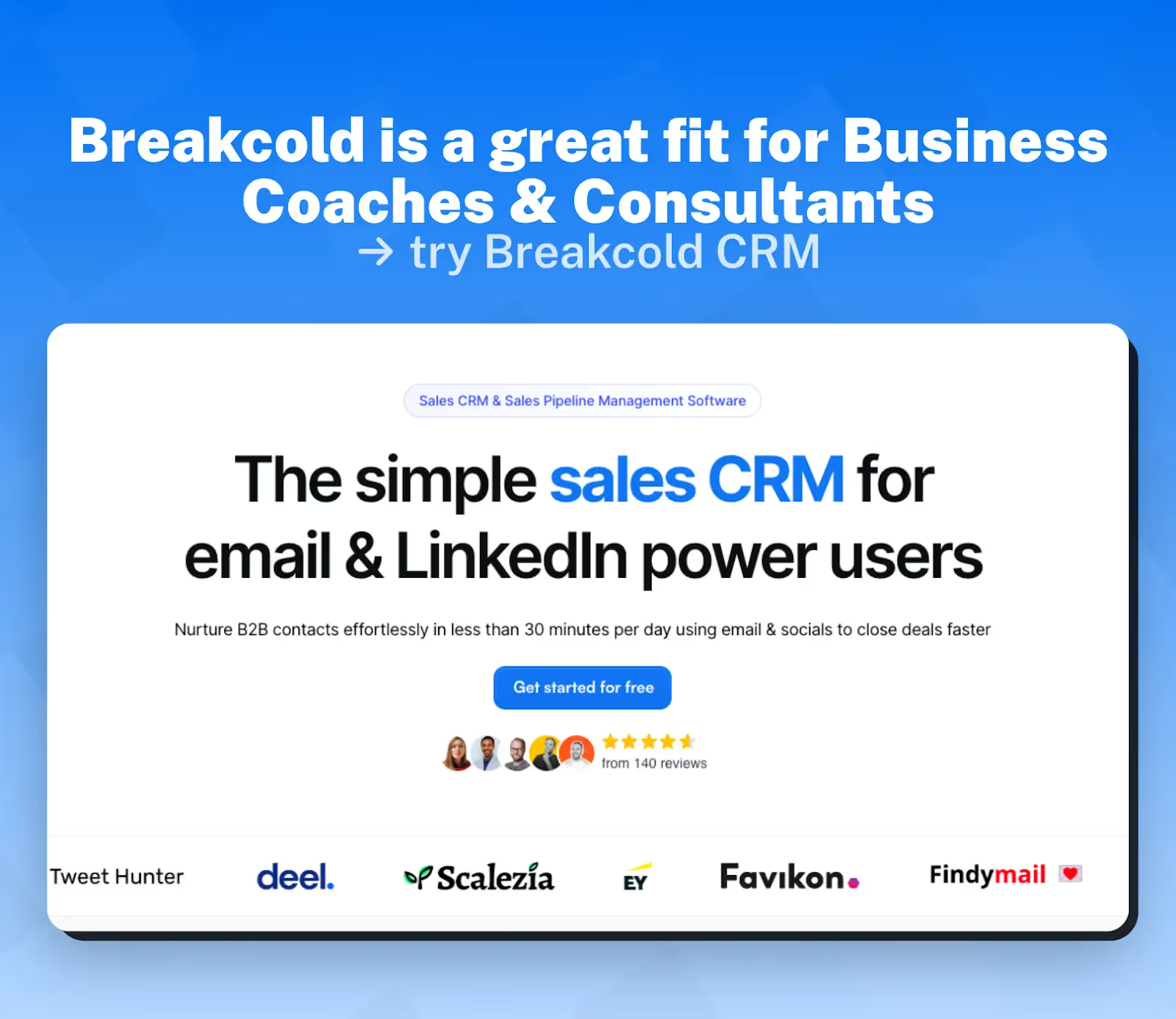
When it comes to Breakcold, some of their customers have experienced great success in the consulting space, as seen with Adam Judeh, who is running OPSFX, an Operations Development Consultancy.

Finally, one of the best tips to generate leads like a true champion on LinkedIn is to post content there at least a couple of times a week. If you're short on time or ideas, using an AI post generator can help you create consistent and relevant content without the hassle.
Your goal should be to share the bottom of the funnel content (BOFU), middle of the funnel content (MOFU), and top of the funnel content (TOFU) so that you attract different types of people at various stages of their customer journey.
Here’s an example LinkedIn schedule for posting content:
Posting three times a week should be a good start. Ideally, posting five times a week would be optimal to stay top of mind. As you engage with leads in the inbox, LinkedIn’s algorithm will push your posts more to them, increasing your visibility and engagement.
By consistently sharing a mix of TOFU, MOFU, and BOFU content, you'll attract and nurture leads effectively, guiding them through their customer journey and ultimately driving more conversions.
In conclusion, generating leads on LinkedIn is easy if you follow the basics which are posting on LinkedIn a couple of times a week (1), don’t use any LinkedIn automation tools (2) and use a CRM system (3).
Selling your business consulting services can be tough sometimes.
It’s getting harder and harder to get replies from your prospects via cold emailing or cold calling, so you have to innovate to attract more potential customers.
One way of doing this is to rely on LinkedIn, and you’re probably already using it.
But guess what? You’re probably doing it wrong.
Here are 5 tips to nail your LinkedIn lead generation.