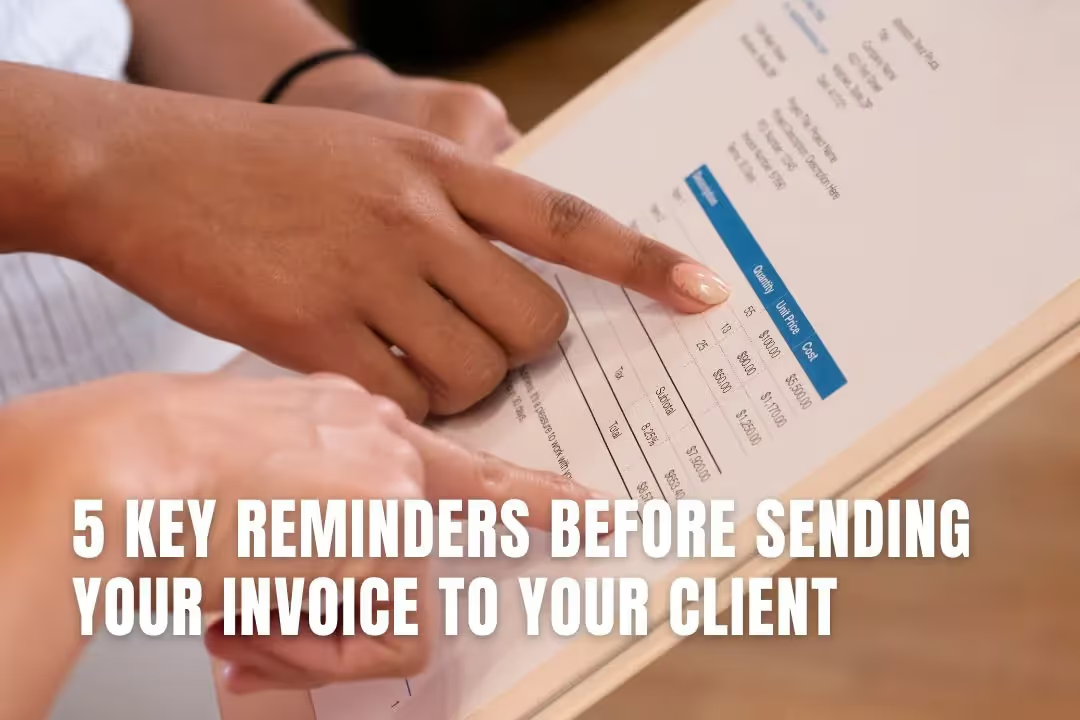
Editorial Disclaimer
This content is published for general information and editorial purposes only. It does not constitute financial, investment, or legal advice, nor should it be relied upon as such. Any mention of companies, platforms, or services does not imply endorsement or recommendation. We are not affiliated with, nor do we accept responsibility for, any third-party entities referenced. Financial markets and company circumstances can change rapidly. Readers should perform their own independent research and seek professional advice before making any financial or investment decisions.
Invoicing may not be the most exciting aspect of your business, but it is one of the most important. After all, without it, you’ll never get paid for all your hard work.
To ensure that you maintain your cash flow and are paid correctly and in good time, your invoices must be clear and contain all the details that your client may need. Each invoice you send also represents you and your business, so it needs to look and feel professional.
Because it is so important to get your invoices right, you should adopt a meticulous approach before you sign off on and send them. To help you avoid that sinking feeling of catching an error too late, here are five things to double-check before you hit “send” on your next invoice. To streamline the invoicing process and ensure error-free billing, usinga tool like a free Invoice Generator can be immensely beneficial. This tool helps in creating professional-looking invoices quickly, incorporating all essential details, which aligns perfectly with the tips for effective invoicing outlined in the article.
Make sure that your banking details are up to date, both in terms of the payment channel/s you’re using and the details provided on your invoice.
If, for example, you’re using a payment link to a third-party provider, check that the link in the invoice or on your website is functioning properly.
Have you recently changed banks? Be sure that your invoice reflects the new details. If you’re invoicing an existing customer, take special care to make them aware of the change so they don’t simply use the out-of-date details out of habit. Our suggestion is that you mention this, in big bold letters, in the accompanying email.
It’s not uncommon to have special payment arrangements or service agreements with certain customers. Perhaps, ahead of starting a project, you agreed to a unique payment arrangement to accommodate a loyal client. Or maybe you promised a little something extra to sweeten the deal with a new client. Be sure to update your invoice to reflect this.
This way, you won’t receive any irate calls or emails from clients who feel blindsided by the contents of your invoices.
Whatever the arrangement, make sure that your client knows exactly what they are getting into right from the start. This includes, among other things, your policy on late payments and any interest in penalties that they may incur. Then make sure that your invoice is clear on all of these points.
If your client is a company instead of a single individual, do you know which department or staff member is responsible for settling your invoice?
Avoid payment delays by getting your hands on their names and contact details and clearly specifying these at the very top of your invoice. Then, be sure to send your invoice to the correct person or department, and name them in the accompanying email so your bill doesn’t get lost in the system.
Every client will have a different payment processing system, so you want to be sure to include all the information they might need.
Here are the essential elements, including some we’ve already touched on, that should feature in any invoice:
With all of this information in hand, your clients will be able to settle their accounts quickly, easily and accurately.
There is just one last thing…
Now that you have included and verified all the relevant information needed for your invoice, it’s important that you read through it to check for errors. If you’re using a new invoice template for the first time, have a second pair of eyes look it over to see if it all makes sense and is easy to follow.
Overly complicated invoices, full of errors and consistencies, are highly likely to confuse and irritate your clients. At worst, this can lead to delayed or erroneous payments. Also, be sure to check for any typos or totals that don’t add up before you save and send the final copy of each invoice.
At last, it’s time to click “send” and wait for the money to roll in. It’s all in your client’s hands now, right? Well, yes, but not entirely.
Be sure to file the unpaid invoice securely and include it in your running tally of as-yet unpaid invoices. Keep tabs on this list of outstanding payments and follow a standard procedure when it comes to payment reminders.
This may entail a short, friendly email reminder the day before the due date, a follow-up message a few days thereafter if the payment remains outstanding, and a phone call a week after that. Be polite but firm and clearly restate your policy regarding delayed payments.
Once each invoice is settled in full, update your records and issue the applicable statements of payment.
If trying to get all of this right seems overwhelming, consider automation. There is plenty of affordable electronic invoicing software available that allow you to automate every step of the process, from adding clients to your database to sending out payment reminders. Automation is also ideal for invoicing customers with recurring payments as it streamlines the process and creates consistency.
Whether you opt for automation or stick to the manual route and use a customised template, just be sure to keep all your information up to date so that every invoice you send is clear, professional and accurate.
Invoicing may not be the most exciting aspect of your business, but it is one of the most important. After all, without it, you’ll never get paid for all your hard work.
To ensure that you maintain your cash flow and are paid correctly and in good time, your invoices must be clear and contain all the details that your client may need. Each invoice you send also represents you and your business, so it needs to look and feel professional.
Because it is so important to get your invoices right, you should adopt a meticulous approach before you sign off on and send them. To help you avoid that sinking feeling of catching an error too late, here are five things to double-check before you hit “send” on your next invoice. To streamline the invoicing process and ensure error-free billing, usinga tool like a free Invoice Generator can be immensely beneficial. This tool helps in creating professional-looking invoices quickly, incorporating all essential details, which aligns perfectly with the tips for effective invoicing outlined in the article.